[Help] How to update
Forum rules
READ NOW: L2j Forums Rules of Conduct
READ NOW: L2j Forums Rules of Conduct
-
Violence
- Posts: 44
- Joined: Sat Oct 27, 2012 1:45 pm
[Help] How to update
Please do not throw slippers at once to me
I know these questions of this type have already been asked on this forum but unfortunately I did not understand, could you explain to me again if you do not complicate it.
Dear users, and those who are already well understands to update and compile the source, please explain to me how do I properly update server (for example if the working server located on the hosting and is working but the SVN to update the Localhost machine but there was a new revision and me wanted to update) please tell me how to do it correct is desirable by step from first to last and what you need to do this.
How to move a new upgrade of dp and server to hosting thus that would not reset the server again?
I use [BETA] because he is more updates.
And one small but very interesting question the better the to Use BETA or Stable versions and how they differ
I know these questions of this type have already been asked on this forum but unfortunately I did not understand, could you explain to me again if you do not complicate it.
Dear users, and those who are already well understands to update and compile the source, please explain to me how do I properly update server (for example if the working server located on the hosting and is working but the SVN to update the Localhost machine but there was a new revision and me wanted to update) please tell me how to do it correct is desirable by step from first to last and what you need to do this.
How to move a new upgrade of dp and server to hosting thus that would not reset the server again?
I use [BETA] because he is more updates.
And one small but very interesting question the better the to Use BETA or Stable versions and how they differ
[P.S] Sorry for my bad English
- jurchiks
- Posts: 6769
- Joined: Sat Sep 19, 2009 4:16 pm
- Location: Eastern Europe
Re: [Help] How to update
http://www.l2jserver.com/wiki/Synchronization
Stable is considered to be the last revision that was considered to be somewhat complete (in the sense that it didn't contain any half-completed reworks).
Beta houses all the latest development (which may - and often does - contain bugs).
There are some things that Stable users have asked for which are already done in Beta, but we can't update Stable now because there's still a lot of mess in Beta (there are some problems with skills, for example, which are due to be fixed soon).
Stable is considered to be the last revision that was considered to be somewhat complete (in the sense that it didn't contain any half-completed reworks).
Beta houses all the latest development (which may - and often does - contain bugs).
There are some things that Stable users have asked for which are already done in Beta, but we can't update Stable now because there's still a lot of mess in Beta (there are some problems with skills, for example, which are due to be fixed soon).
If you have problems, FIRST TRY SOLVING THEM YOURSELF, and if you get errors, TRY TO ANALYZE THEM, and ONLY if you can't help it, THEN ask here.
Otherwise you will never learn anything if all you do is copy-paste!
Discussion breeds innovation.
Otherwise you will never learn anything if all you do is copy-paste!
Discussion breeds innovation.
-
Violence
- Posts: 44
- Joined: Sat Oct 27, 2012 1:45 pm
Re: [Help] How to update
I do not understand how can I get the button "Java Source Compare", and one more question, I can of unused Eclipse and just assume just find those files that have changed or updated, and just copy them to the server? I once tried to do so but I have started to leave me a strange error ... Is there an easier way to update the say without using Eclipse?
Or, if not more difficult a simple guide on updating ...Just not this time looking through the guide and not once came across a forum on these topics, but alas, nothing worked for me with an update ...
Or, if not more difficult a simple guide on updating ...Just not this time looking through the guide and not once came across a forum on these topics, but alas, nothing worked for me with an update ...
[P.S] Sorry for my bad English
- jurchiks
- Posts: 6769
- Joined: Sat Sep 19, 2009 4:16 pm
- Location: Eastern Europe
Re: [Help] How to update
It's not easy to maintain your changes and keep updated code, and it gets more complicated as you make more changes of your own. There isn't that much text in that guide, I suggest you read it through carefully (don't do anything else at the same time, just read through and then see how it goes).
"Java Source Compare" is the default when you compare Java files. Don't need to change anything.
Also, it is considerably harder to merge your changes via command line, so I'd suggest to you stick with Eclipse (or any other IDE you might use).
"Java Source Compare" is the default when you compare Java files. Don't need to change anything.
Also, it is considerably harder to merge your changes via command line, so I'd suggest to you stick with Eclipse (or any other IDE you might use).
If you have problems, FIRST TRY SOLVING THEM YOURSELF, and if you get errors, TRY TO ANALYZE THEM, and ONLY if you can't help it, THEN ask here.
Otherwise you will never learn anything if all you do is copy-paste!
Discussion breeds innovation.
Otherwise you will never learn anything if all you do is copy-paste!
Discussion breeds innovation.
-
Violence
- Posts: 44
- Joined: Sat Oct 27, 2012 1:45 pm
Re: [Help] How to update
There was an idea, what do you say for example the fact if I'm going to do such update follows as stable updates do not go so often to run the stable version, and will be updated when the code I'm just going to compile a new build and the data from the database ie backup and other changed files from the old server will be transferred to the new one is going to work 100% as it should be?
[P.S] Sorry for my bad English
- jurchiks
- Posts: 6769
- Joined: Sat Sep 19, 2009 4:16 pm
- Location: Eastern Europe
Re: [Help] How to update
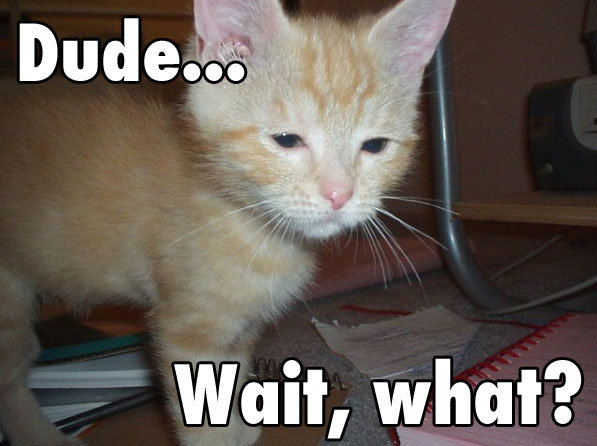
If you have problems, FIRST TRY SOLVING THEM YOURSELF, and if you get errors, TRY TO ANALYZE THEM, and ONLY if you can't help it, THEN ask here.
Otherwise you will never learn anything if all you do is copy-paste!
Discussion breeds innovation.
Otherwise you will never learn anything if all you do is copy-paste!
Discussion breeds innovation.
-
Violence
- Posts: 44
- Joined: Sat Oct 27, 2012 1:45 pm
Re: [Help] How to update
What I mean is that if a new update came out I just compile again assembly only has the updated code and simply add a backup that is already running on the server, but without the upgrade, and simply replace the configs and stuff that changed himself, it's supposed to work?
[P.S] Sorry for my bad English
- jurchiks
- Posts: 6769
- Joined: Sat Sep 19, 2009 4:16 pm
- Location: Eastern Europe
Re: [Help] How to update
You mean instead of modifying the original code and syncing the changes, you want to simply do it "the old way" and copy files over every time? Suit yourself.
If you have problems, FIRST TRY SOLVING THEM YOURSELF, and if you get errors, TRY TO ANALYZE THEM, and ONLY if you can't help it, THEN ask here.
Otherwise you will never learn anything if all you do is copy-paste!
Discussion breeds innovation.
Otherwise you will never learn anything if all you do is copy-paste!
Discussion breeds innovation.
-
Violence
- Posts: 44
- Joined: Sat Oct 27, 2012 1:45 pm
Re: [Help] How to update
Now I will try to explain the details to you that there is no misunderstanding now I'm running a server for example Stable and tomorrow there are new updates, I just compile or downloading a new build and from the server that I already running copy the database and configs files generally do backup and copy all the a new build is going to work? rather it will work properly?
[P.S] Sorry for my bad English
- Zoey76
- L2j Inner Circle

- Posts: 7005
- Joined: Tue Aug 11, 2009 3:36 am
Re: [Help] How to update
I will tell you how I'd keep my server clean and updated:
- Get sources from SVN.
- Make my changes over it.
- Compile Core and Datapack and deploy them to the server.
- Synchronize new changes and make required updates for my customs.
- Remove all in files in server folder.
- Back to #3 and run Database updates.
Powered by Eclipse 4.30  | Eclipse Temurin 21
| Eclipse Temurin 21  | MariaDB 11.3.2
| MariaDB 11.3.2  | L2J Server 2.6.3.0 - High Five
| L2J Server 2.6.3.0 - High Five 
 Join our Discord!
Join our Discord! 

-
Violence
- Posts: 44
- Joined: Sat Oct 27, 2012 1:45 pm
Re: [Help] How to update
Do you mind if I will clarify everything then not to have errors.Zoey76 wrote:I will tell you how I'd keep my server clean and updated:
- Get sources from SVN.
- Make my changes over it.
- Compile Core and Datapack and deploy them to the server.
- Synchronize new changes and make required updates for my customs.
- Remove all in files in server folder.
- Back to #3 and run Database updates.
1 - I'm downloading a new build SVN right?
2 - apply their changes to the source code?
3 - compiled and put on the server?
4 - That this point I was not quite understand .. possible on 4th paragraph with details ...
5 - to delete all the files in the server folder .. it is also on the details please
6 - recompile and install sql files from the updates folder and run a server?
I am very sorry for my importunity, but I would be very grateful if you help me
[P.S] Sorry for my bad English
- Zoey76
- L2j Inner Circle

- Posts: 7005
- Joined: Tue Aug 11, 2009 3:36 am
Re: [Help] How to update
#4 Synchronize new changes and make required updates for my customs:
In Eclipse -> Right click on L2J_Server_BETA project -> Team -> Synchronize with repository.
This will show you all changes, yours and those new in SVN.
Click the <|| arrow "Update All Incoming Changes".
Fix any possible error, sometimes in SVN there are changes that fall in the same lines as your code or changes that require you to update your custom code.
#5 Remove all files in server folder.
This means that you need to remove the old files, select all and delete it, if you added your configuration to the project in Eclipse then you don't need to back up the files otherwise back up your config folders (and update them manually).
#6 Back to #3 and run Database updates.
Recompile deploy the ZIPs for core and datapack in the server folder uncompress them.
Run Server folder\tools\database_installer.bat (or database_installer.sh in linux).
In Eclipse -> Right click on L2J_Server_BETA project -> Team -> Synchronize with repository.
This will show you all changes, yours and those new in SVN.
Click the <|| arrow "Update All Incoming Changes".
Fix any possible error, sometimes in SVN there are changes that fall in the same lines as your code or changes that require you to update your custom code.
#5 Remove all files in server folder.
This means that you need to remove the old files, select all and delete it, if you added your configuration to the project in Eclipse then you don't need to back up the files otherwise back up your config folders (and update them manually).
#6 Back to #3 and run Database updates.
Recompile deploy the ZIPs for core and datapack in the server folder uncompress them.
Run Server folder\tools\database_installer.bat (or database_installer.sh in linux).
Powered by Eclipse 4.30  | Eclipse Temurin 21
| Eclipse Temurin 21  | MariaDB 11.3.2
| MariaDB 11.3.2  | L2J Server 2.6.3.0 - High Five
| L2J Server 2.6.3.0 - High Five 
 Join our Discord!
Join our Discord! 

- jurchiks
- Posts: 6769
- Joined: Sat Sep 19, 2009 4:16 pm
- Location: Eastern Europe
Re: [Help] How to update
w8 w8, you update first and then merge errors? Not merge the conflicts before updating the rest of the code?
If you have problems, FIRST TRY SOLVING THEM YOURSELF, and if you get errors, TRY TO ANALYZE THEM, and ONLY if you can't help it, THEN ask here.
Otherwise you will never learn anything if all you do is copy-paste!
Discussion breeds innovation.
Otherwise you will never learn anything if all you do is copy-paste!
Discussion breeds innovation.
-
Violence
- Posts: 44
- Joined: Sat Oct 27, 2012 1:45 pm
Re: [Help] How to update
Did as you said, that's right out the files that have been update but in my case, for some reason, click the arrow "Update All Incoming Changes." is not possible.Zoey76 wrote:#4 Synchronize new changes and make required updates for my customs:
In Eclipse -> Right click on L2J_Server_BETA project -> Team -> Synchronize with repository.
This will show you all changes, yours and those new in SVN.
Click the <|| arrow "Update All Incoming Changes".
[P.S] Sorry for my bad English